Customize your account with a profile image! Once you’ve created your Easy Peasy Forms account, you can add or edit your profile image any time you want.
Here’s how
Step 1: Login to your account
Step 2: Click on the account icon (top right)
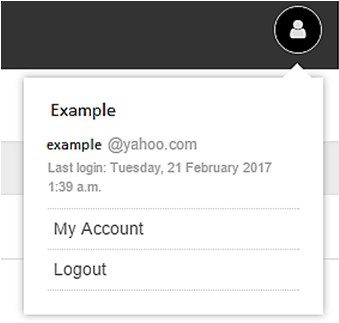
Step 3: click on My Account
Step 4: On the right hand side, click Account Details.
From here, you can click on the profile image box and upload your photo. Sweet!
FAQs about profile image:
Can I remove my profile picture and not display an image at all?
- No, you cannot remove an uploaded image. You can upload or change your profile image at any time.
Does Easy Peasy Forms share profile images with social media sites?
- No way! These images will only be used in your Easy Peasy Forms account and only for your profile image.