Yes, you can resend the notification to a respondent. You can resend the link again to remind a respondent. To target specific email addresses, you can use the options shown in the following figure
- Click on a Folder
- Click on the “Folder Share Settings” option. This will show a list of email addresses of target respondents.

- Delete the email address from the list to whom you want to resend the notification as shown in the following screenshot.
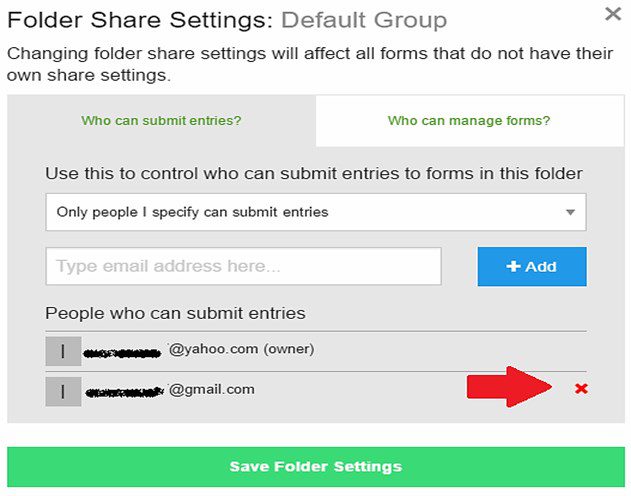
- Click on “Add” button and enter the email address of a user again.
- Click on “Save Folder Settings”. This will resend the notification/reminder to specific respondents.