Use our JavaScript embed code to to add your Easy Peasy Form into your wordpress.org site.
Follow these steps
Step 1: In the form editor, click on Publish and select Embed on your website. Copy the embed code to by clicking on the green copy button
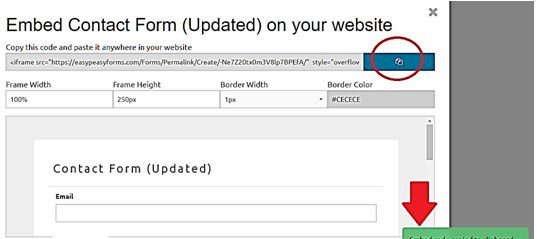
Step 2: Access your WordPress.org site (http://yoursite.com/wp-admin/). You must be an Admin, Editor or Author to add a form to your site.
Step 3: Create a new post and paste your embed code.
From the WordPress dashboard, click on Posts > Add New.
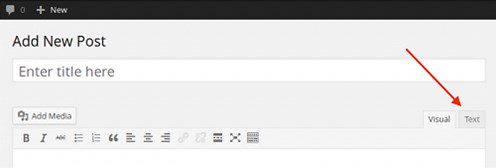
Step 5: Preview and Publish
Now it’s time to preview your page. I bet it looks great! So long as you’re happy with it, go ahead and publish it!