You can share your form by exporting a form code to a file. To do this, click on “Export-to-File” option as shown in the following screenshot.
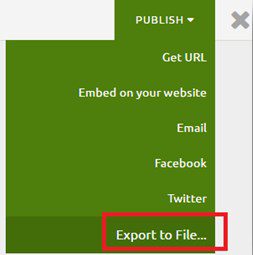
A file with extension (.easypeasy) will be downloaded to your computer as shown in the following screenshot. This file contains a form code, which can be shared as a file. It should be noted that this file can only be imported to EasyPeasyForms web application. As this file contains only code, therefore sharing this code with a respondent is of no use. If you do so, he/she will not be able to respond.
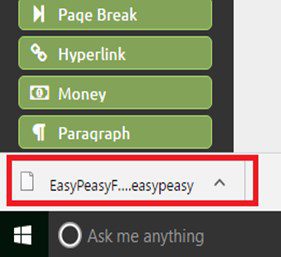
Here, you have complete code of your form in (.easypeasy) format. This file can be shared with admins for creating more forms.