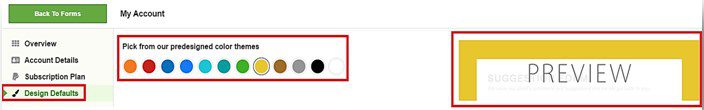You can change the theme color of a form from “My Account” Settings.
Step 1: Logon to your account and click on account icon
Step 2: Click on “My Account”
Step 3: Click on “Design Defaults”
Step 4: Now, select a predesigned theme color as shown in the following screenshot