You can updates or downgrade your subscription/plan any time. Follow these steps
Step 1: Log on to Easy Peasy Forms by using your email address
Step2: Click on account icon appeared at the top-right corner as shown in the following screenshot.
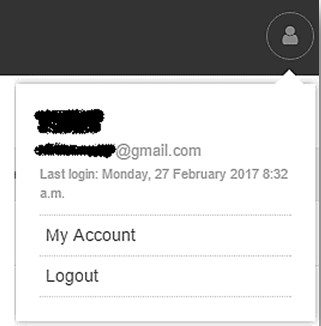
Step 2: Click on “My Account” option
Step 3: Click on “Update” button under “Subscription Plan” as shown in the following screenshot.
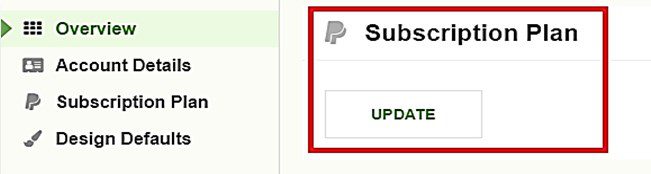
Step 4: Here, you can “Update” or “Cancel” your subscription as shown in the following screenshot

Different packages with different features are available for subscription. Just click on “Update” button and pay the required amount to subscribe.