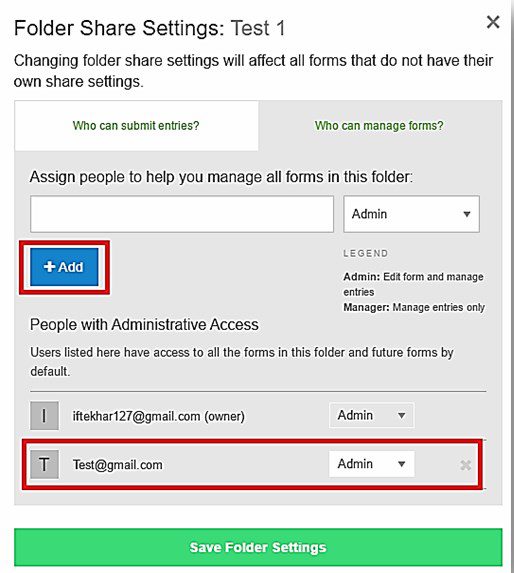Easy Peasy Forms allows the management of groups or teams. Instead of individual permissions setup, you can manage group permissions. There are three types of sub-users available in Easy Peasy Forms i.e. Account-Admin (owner), Admin, and Manager. The Account-Admin/owner has full control over the entire system. The created “Admin” can Edit and Manage entries, while the Manager can manage entries only. Based on these pre-defined responsibilities, you can manage a user for the entire folder. All the forms available in this particular folder will be managed accordingly. To create an Admin, Click on folder settings as shown in the following screenshot.
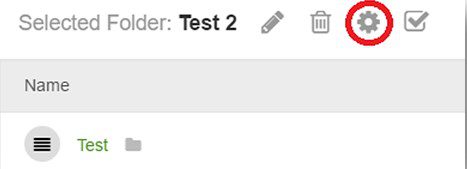
Type an email address for admin or manager and then click on “Add” button as shown in the following screenshot.